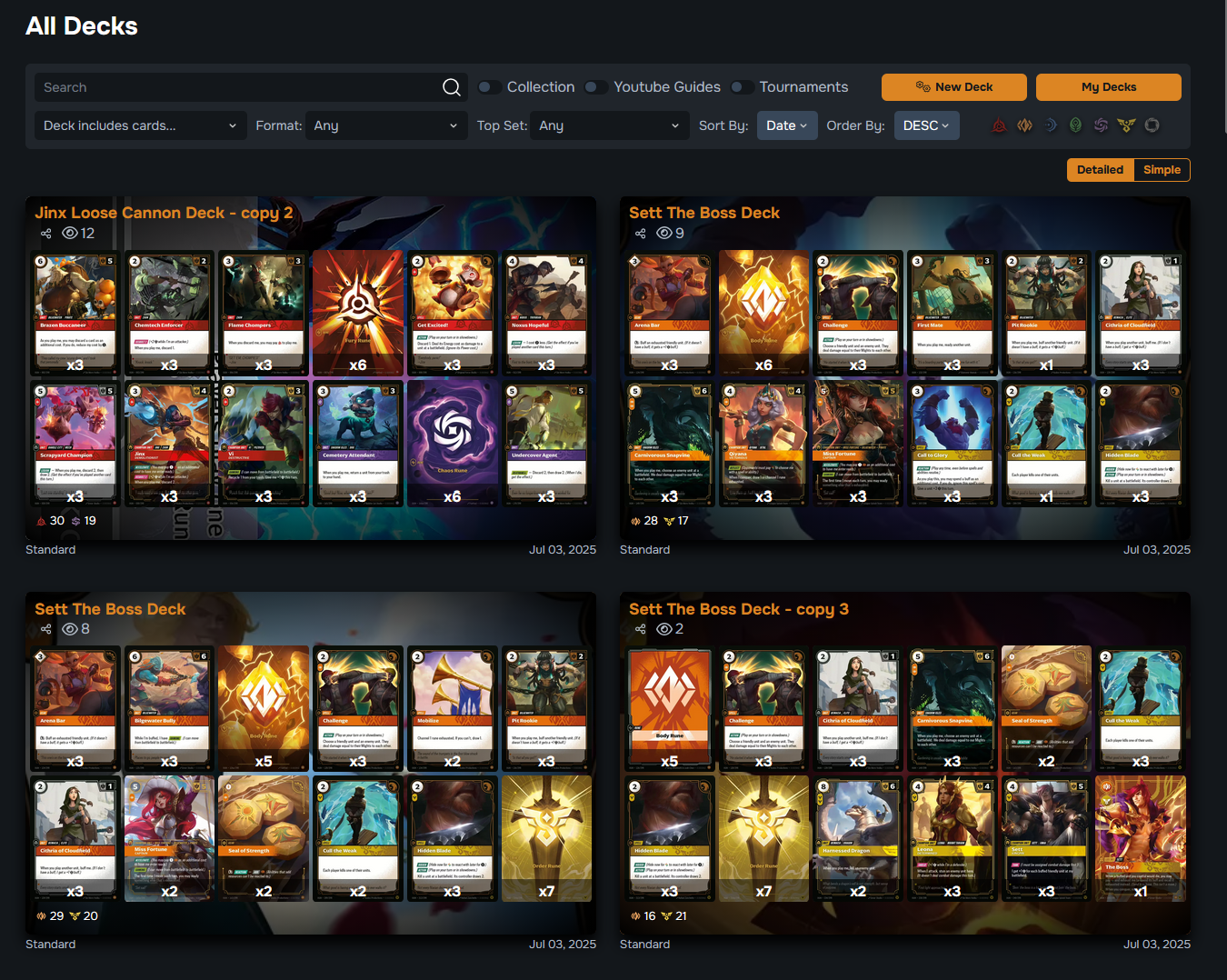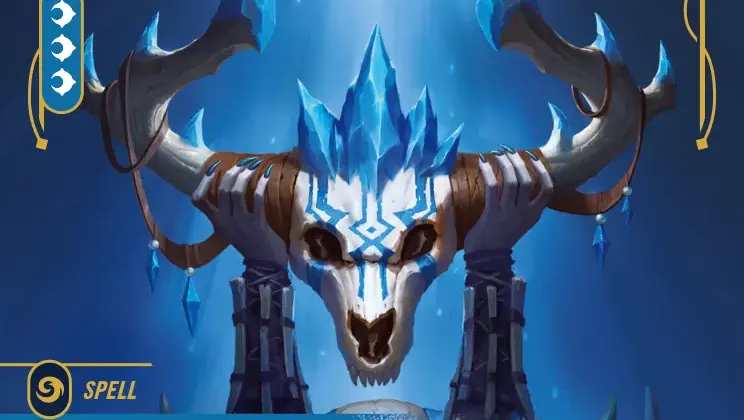Contents
Origins is on the horizon, and we're finally getting to the point where we've seen enough cards that we can start building decks. So, of course, naturally you'll want a great deckbuilder to be able to make your decks in. With Riftbound being such a new game, there's not that many options about.
One of the best new options is our own deckbuilder, which is full of useful features and filters that you can take advantage of to have the best deckbuilding experience possible. On top of this, we have a great Collection Tracker, which you can use to manage your physical card collection as the game releases later this year.
In this article, we're going to go over the Riftbound.gg deckbuilder and collection tracker, and why you should use them. We'll go over their core features and everything you need to know about using them, so you can get started with making decks right away.
Building A Deck
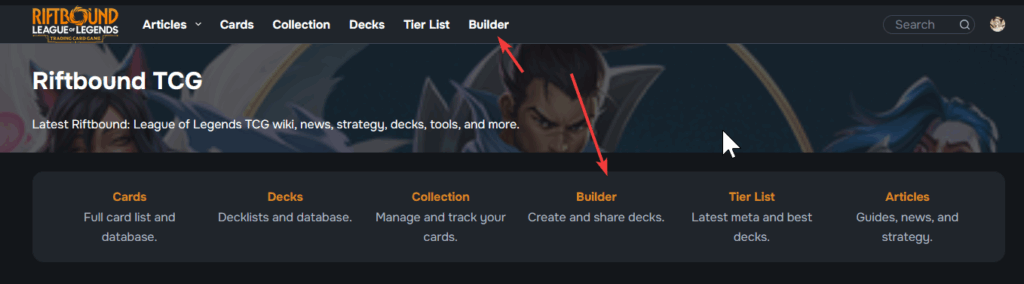
Our deckbuilder is on the 'Builder' part of the website. So, click into the deckbuilder and you'll be met with a screen to pick your legend.
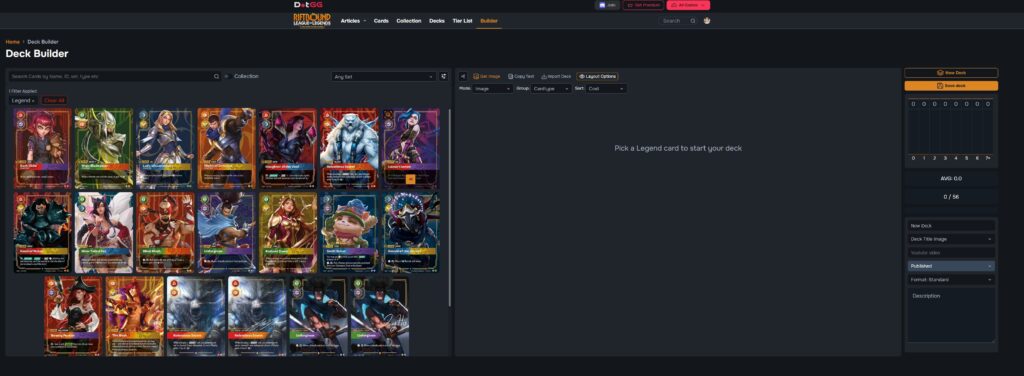
Once you've picked your legend, you can start building your deck, using our card search to pick any card in the game, including Alt Arts and Overnumbered cards. There's even a handy Energy curve on the side so you can keep an eye on your deck's stats and make sure it turns out as optimally as possible.
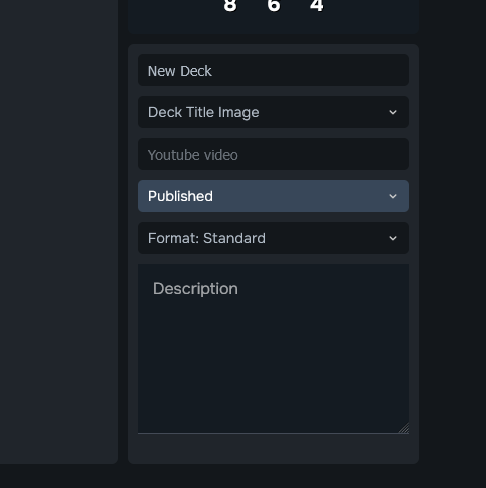
You can set your deck as Public or as Private depending on which you'd prefer, and even create a description or primer if you'd like. Then click Save Deck once you're ready, and your deck is stored to come back to at any point by going into Decks and clicking 'My Decks'.
Discovering New Decks
The other great feature about Riftbound.gg's deckbuilder is that you can easily find public decks in the 'decks' section of our site. With this, you can see what other people are sharing and find your next deck inspiration, and can even filter by domain to find exactly what you want.
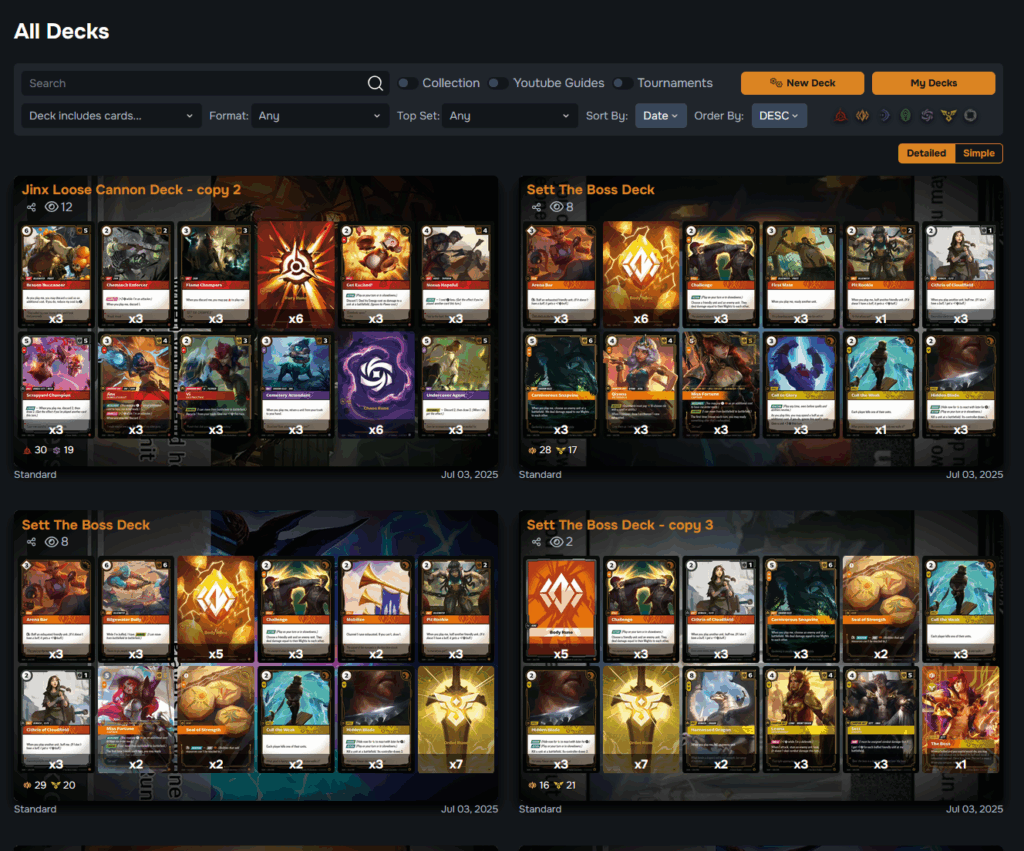
If you click on a deck, there's a "Clone" option at the top to be able to make it your own and make changes and edits, so you can add your own touch to the decks. Also, you can checkout on TCGplayer with one click, meaning that if there's a deck you really like, you can buy it without having to go through the tedious process of manually adding every card to your basket.
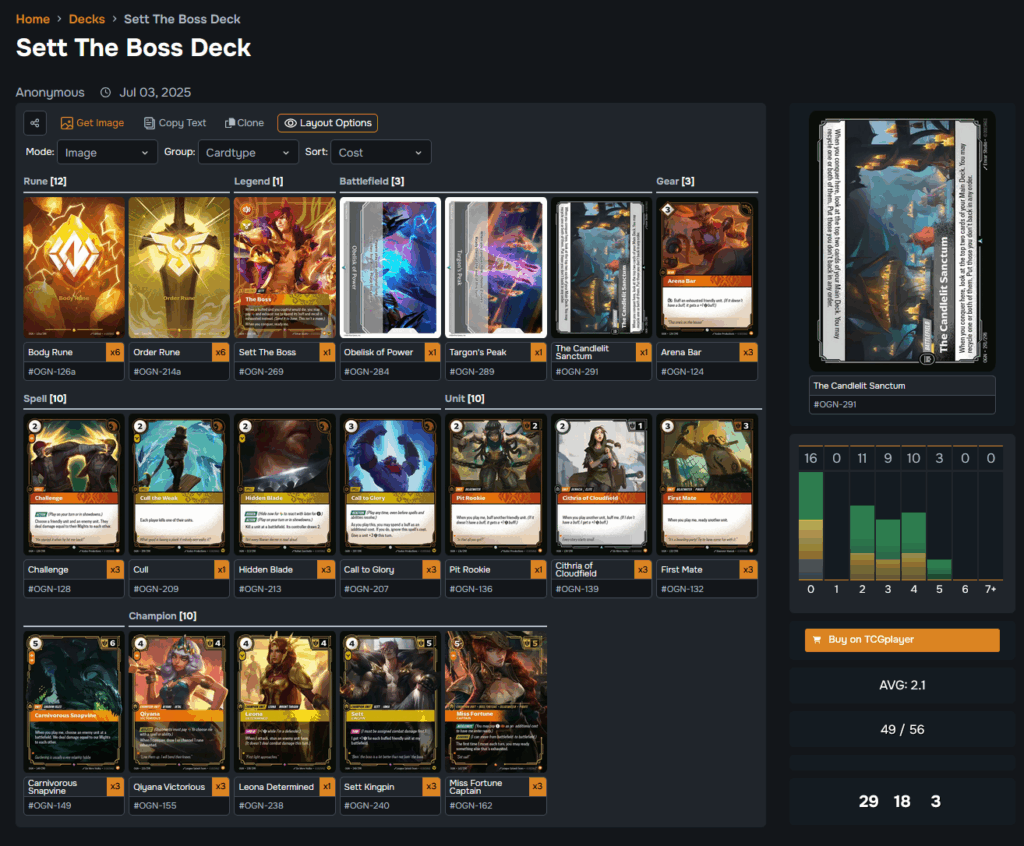
There's also the ability to leave comments on decks, meaning that you can take part in our community and share your thoughts. After all, feedback from others is a great way to improve your decks, and it's always great to be able to help others do the same.
Meta Decks
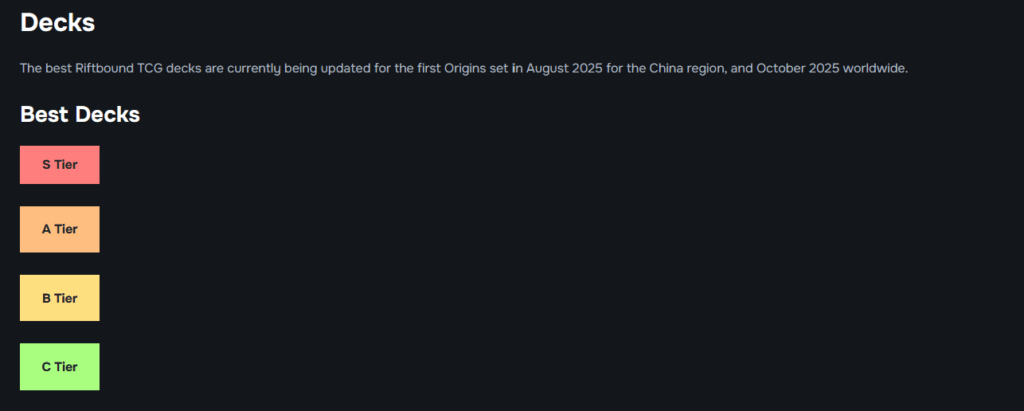
Right now, the game is still being revealed, and so there's not much information to go off of. But, eventually, as the game comes out and tournaments are played, this page will be full of metagame information to be able to keep an eye on the best decks in the format.
On top of this, we'll be the first stop for the best meta decks, with guides to help you play the highest-performing decks, so you can win your own locals and compete in competitive tournaments yourself. You'll be equipped to go to any event, and you can make sure that you have the cards you need in a single click.
Collection Management
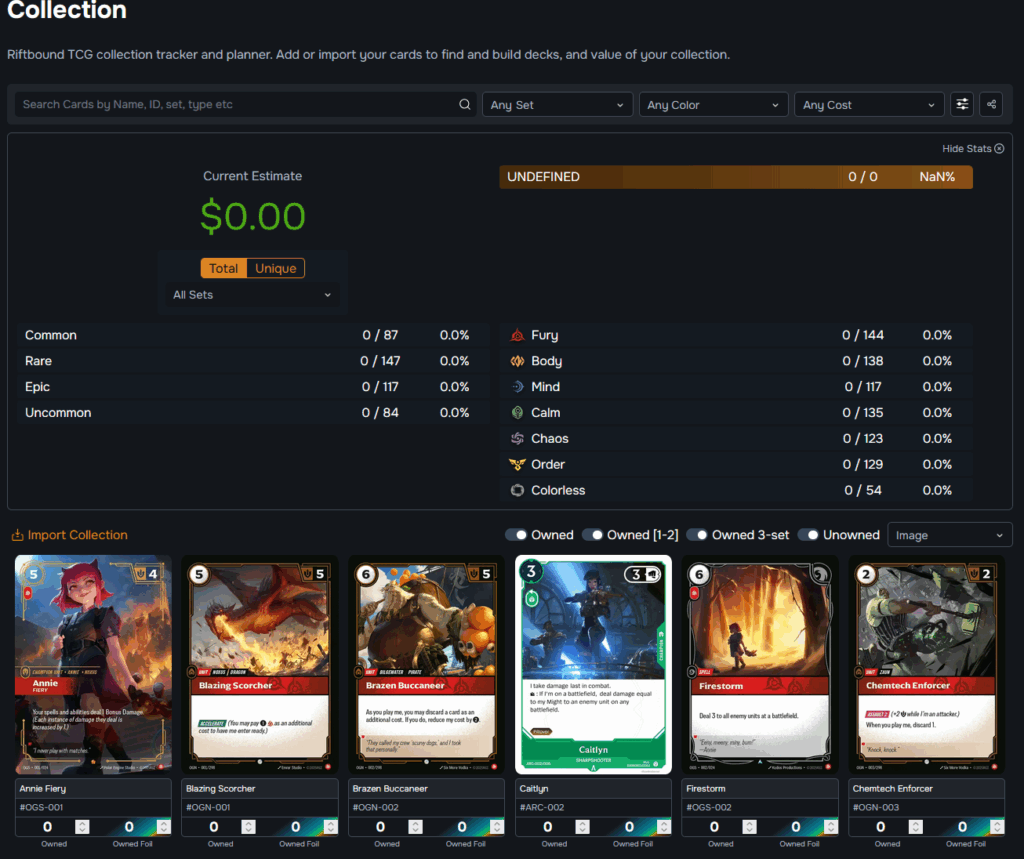
One of the other neat features that Riftbound.gg has above all other deckbuilders is the ability to track your collection. With this, you can keep track of all of the cards you own, your collection value, and the number of cards you have in each Domain or Rarity. With this, you know exactly what you need to get, as well.
In the deck browser, you can also sort by 'Collection' and it'll find any deck with all the cards that you own in your collection, so you know what you can build from cards you own. This makes finding new decks and builds easy, as you don't have to go scrounging through your collection to figure out what you can make.
The collection view is also a nice way to visually browse your cards, without having to flick through a binder or a pile to keep track of the cards that you own. It just makes collection management so much easier, and you know that you can always have a record of the cards that you own.
Why use Riftbound.gg's Deck Builder?
There are a few deckbuilders out there, but Riftbound.gg's deckbuilder has some of the best and most unique core features that you can ask for.
- Collection Tracking: Riftbound.gg has some of the best collection tracking capabilities out of any of the deckbuilders. with the ability to find decks that you own making it easy to put a deck together out of the blue.
- Layout: Riftbound.gg has a great, clean visual layout that is easy to look through, with none of the extra fluff or no UI bugs that make it a pain to actually work out what's in your deck.
- TCGPlayer: With our deckbuilder, you can buy your deck from TCGPlayer with a single click, meaning that you don't have to go through the hassle of manually searching and adding everything to the cart.
- Community: With our comments system being clean and easy-to-use, you can find a community here! Share your decks, get tips and advice, and make it easier than ever to push your decks to their maximum potential.
Closing Time
Our deckbuilder is a great tool to be able to get stuck into deckbuilding in Riftbound. As Origins approaches, making decks is going to be imperative to figure out what cards you need, and so making sure that you use the best tools available is going to be a huge difference maker for the game's release.
If you're looking for the best Riftbound content, we've got you sorted. RIftbound.gg is home to the best strategic content. From Tier Lists to Deck Guides, as we get closer to Origins' release this Fall, we'll be giving you the best content on the internet.
In any case, thank you for reading, and I'll see you on the rift.